How to set webhook to receive incoming messages ?
WhatsApp Webhook for Messaging
1: To access the template management page, click on “Configuration under the WhatsApp Tab“. After this, you will be landed on this screen.
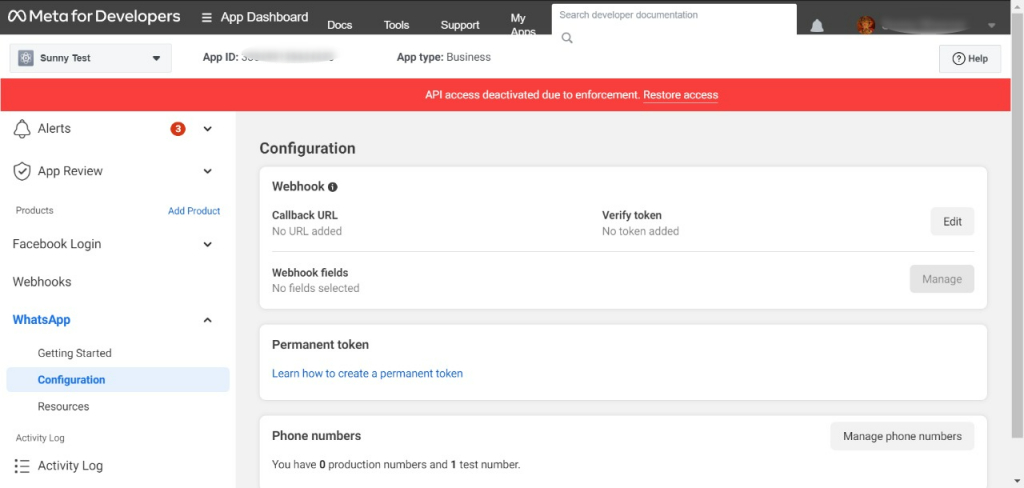
2: Once you click on the “Configuration tab” this screen will appear. Now you can “Edit” Webhook.
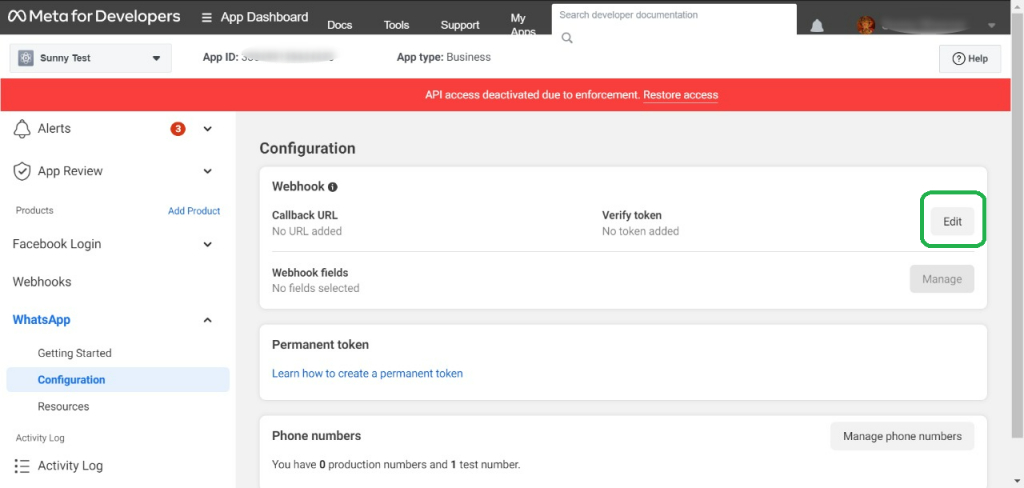
3: Here You have to Fill “Callback URL” and “Verify Token“. Now you have to click on Verify and Save button.
- Callback URL:- https://svfof4knyb.execute-api.us-west-2.amazonaws.com/Prod
- Verify Token:- {Chat with the support team and get this token}
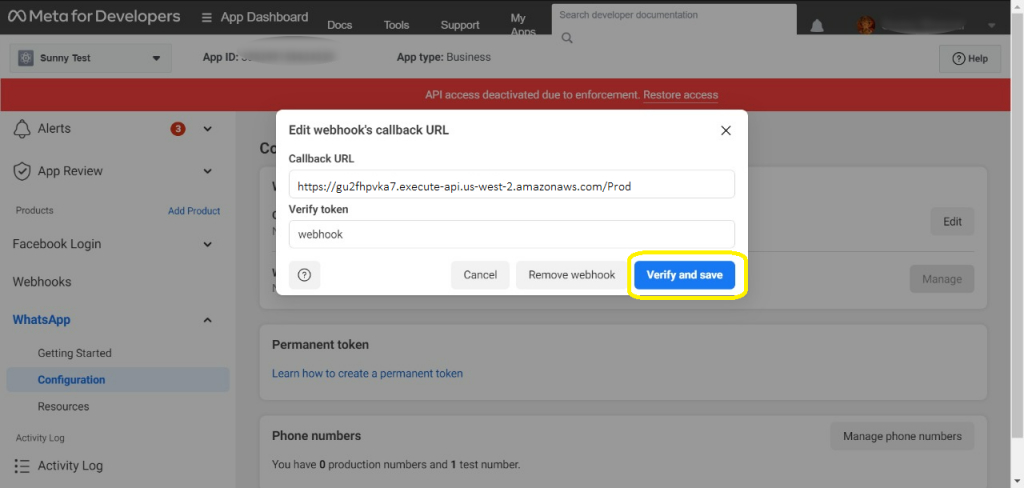
4: After the click on the save button. The callback URL and Verify Token will display.
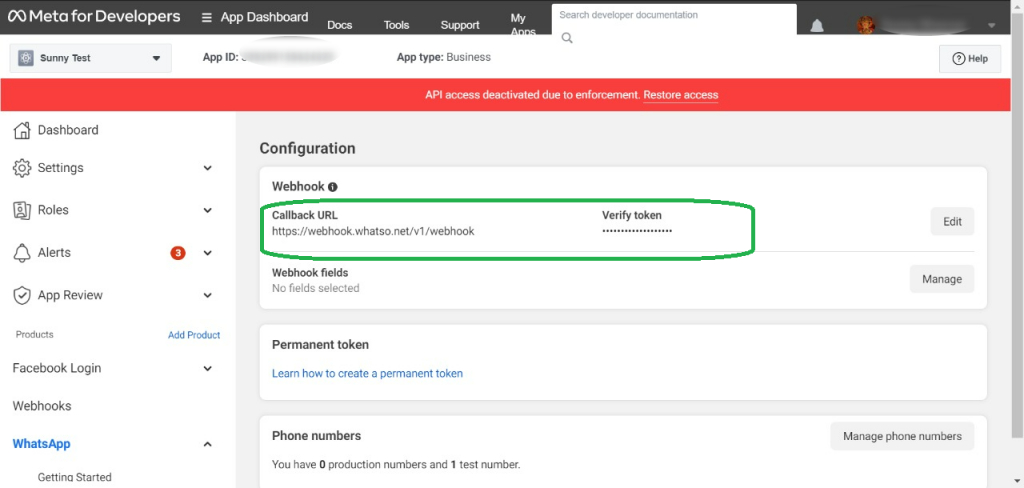
5: Now You can go to the “Webhooks” Tab and find the message’s name and tap on the “Subscribe” button.
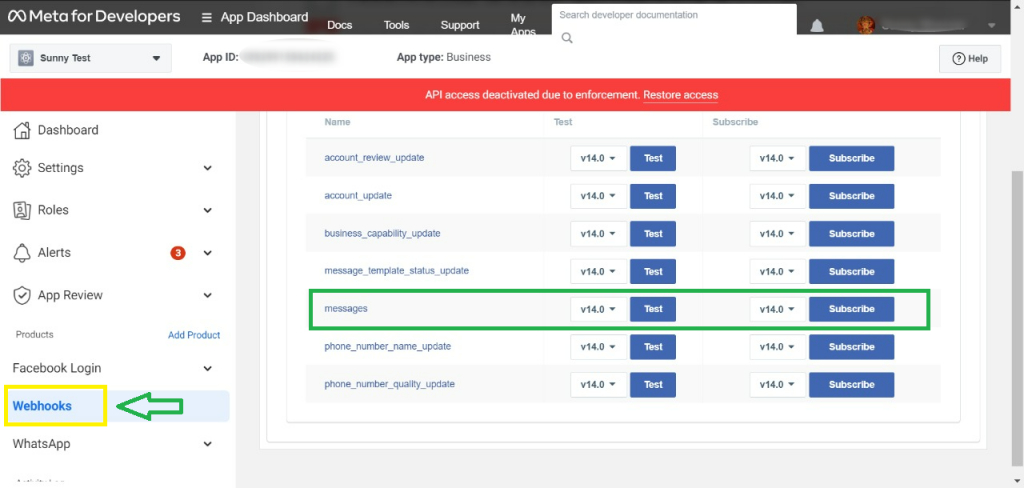
6: After the Tap on Subscribe button. the below message will show on your screen.
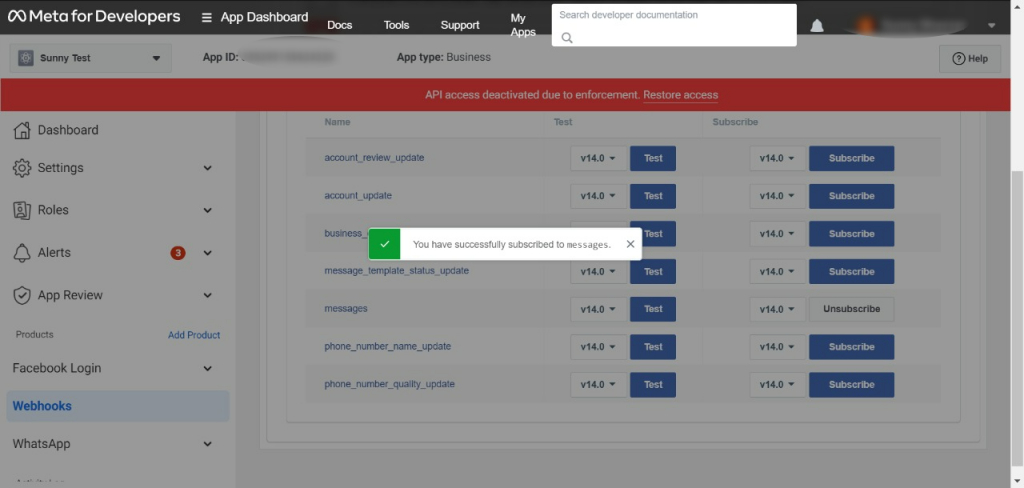
Now, You complete the set webhook to receive incoming messages.
Step 4: Add a Payment method to WhatsApp Manager
LINK:-

